Loading
Something went wrong (but it’s not your fault)
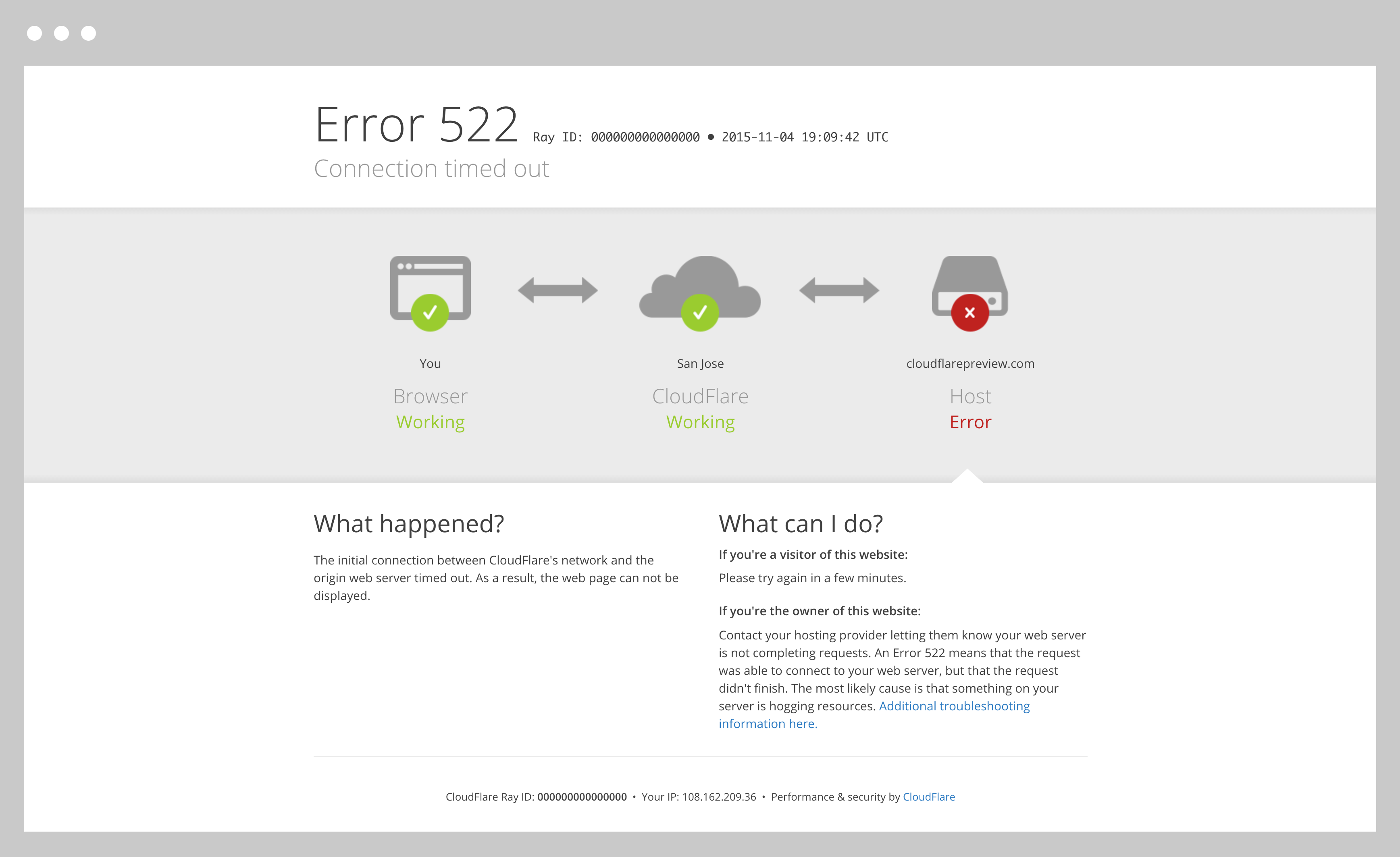
- Log into the Cloudflare dashboard.
- Ensure the website you want to update is selected.
- Click the DNS app.
- Scroll down to Custom Nameservers.
- Click Add Custom Nameservers and enter nameserver hostnames. (e.g. ns1, ns2, ns3).
- Cloudflare will assign IPv4 and IPv6 to your nameservers.
- Add the Custom Nameservers and IP addresses to your domain registrar’s DNS as glue (A or AAAA) records.
Trusted By
Read some of our case studies











